

Step (1): While you are on This Page: Open the (Tools) menu, by clicking the gear icon at the top right:
![]()
Note:You can also display the Tools menu bar by holding the (Alt) key down while clicking (T).
Step (2): Click Compatibility View Settings.
This is located near the bottom of the Tools menu.
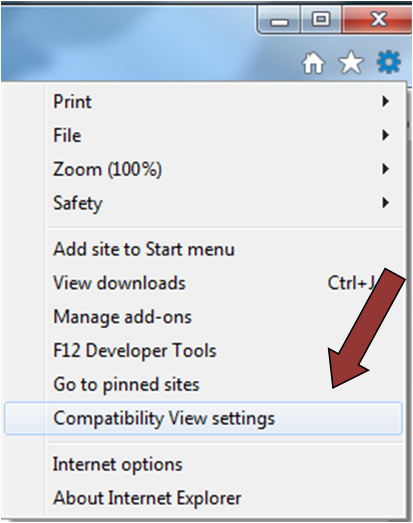
Step (3): Click the (Add) Button.
The program will automatically add one of the websites which stream your videos.
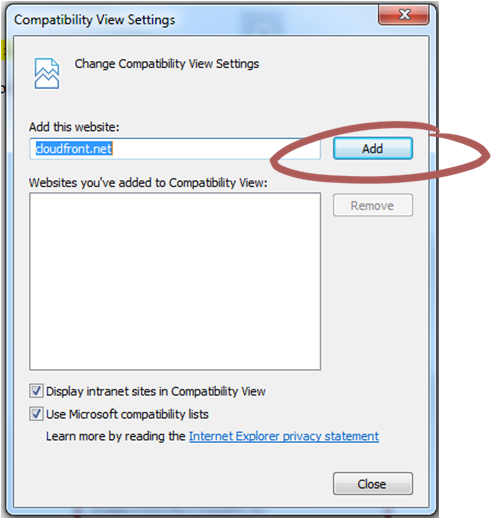
Step (4): Add Second Website:
You must manually type in the second website: amazonaws.com and click the (Add) Button again.
You may now close the menu.
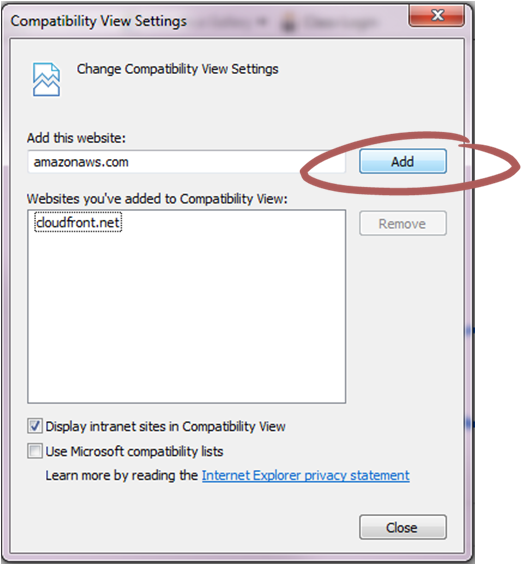
Step (5): Close your browser and then re-open.
Close all open pages in Internet Explorer.
Then re-launch Internest Explorer from you desktop.
Step (6): Login to restart your class.
Navigate to (Class-Login.com) and login.
Restart your class.
Click on the last slide: "Finish and Receive Credit" and follow the prompts to receive credit.
You may use the following link to easily login: http://www.class-login.com/